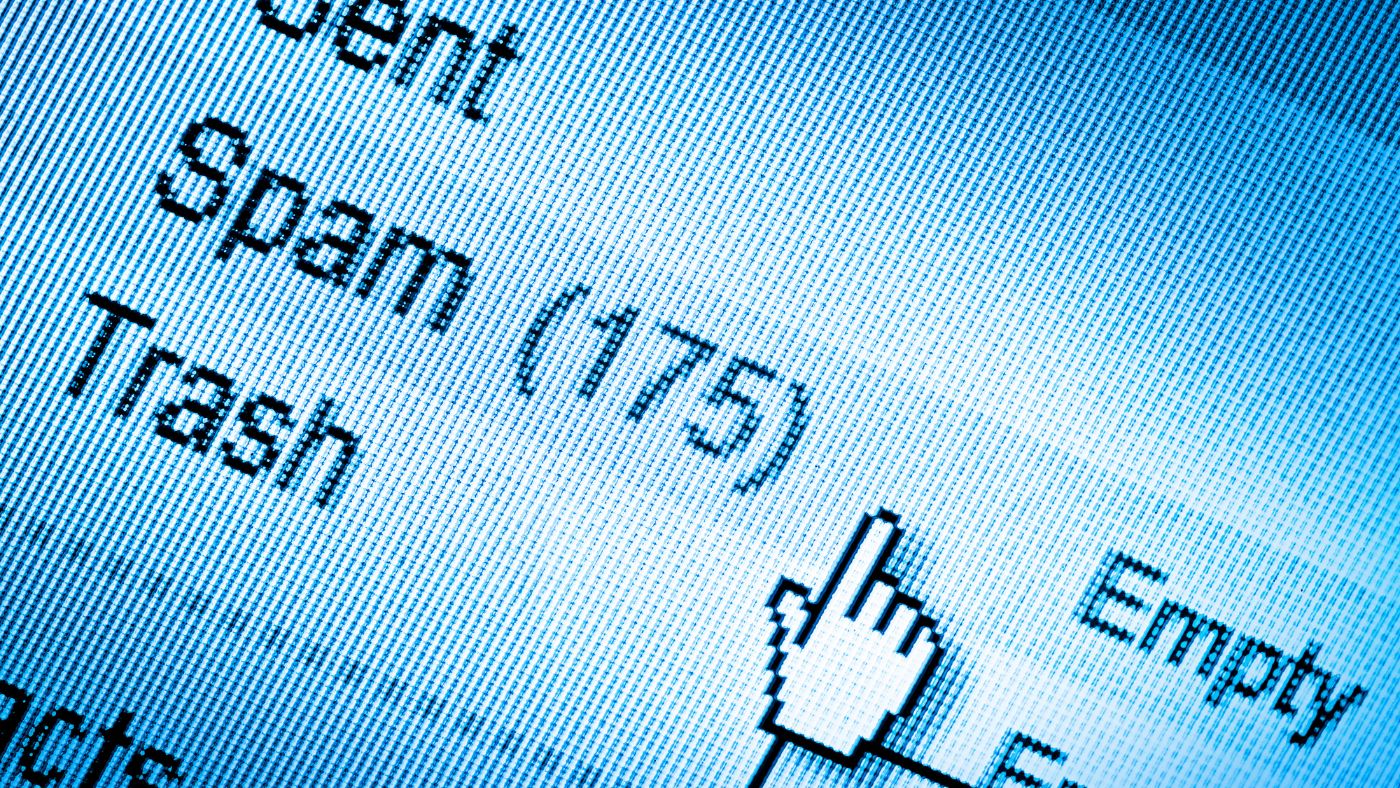Ensuring You Always Receive Our Updates: Whitelist WhatNaturalsLove.com in Your Gmail
We all know how frustrating it can be when you're waiting for important emails - especially tracking updates for your WhatNaturalsLove.com orders - and they end up lost in the wrong Gmail folder. To ensure you receive all our emails, including those crucial order tracking updates, here’s a quick guide to whitelist WhatNaturalsLove.com in your Gmail.
Watch the video.
Rescue Our Emails from the Tabs and Spam
- Check the Promotion and Social Tabs: If you find our emails, including order updates, in these tabs, simply move them to your Primary inbox.
- Spam Folder: Sometimes, our emails, particularly tracking updates, might land in Spam. Just find them, open them, and click 'Not Spam' to prevent this in the future.
Create a Gmail Filter
This is a surefire way to never miss an update:
- Click the 'Settings' gear in Gmail, then 'See all settings'.
- Go to 'Filters and Blocked Addresses' and click 'Create a new filter'.
- Enter our email address in the 'From' field.
- Click 'Create filter', check 'Never send it to Spam', and hit 'Create filter'. This ensures all our emails, especially those order tracking updates, always reach you.
Add Us to Your Contacts
Adding our email address to your Google Contacts is like giving us a VIP pass to your inbox.
And that's it! By taking these simple steps, you’ll always stay updated with the latest from WhatNaturalsLove.com, including those all-important tracking updates for your orders.
To find our emails:

Click on the hamburger in the top left. Then look at your Promotions or Social box.

Stay fabulous and in the loop!